How to remove spaces between fields (Facebook Farm Town Tips)
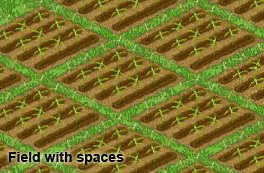
Okay. For sure you've started working on a farm with fields that have spaces that separate each field. (see picture above) and you've wondered how to take the space out and layer your fields to maximize your Farm Town space (just like the picture below).

I must admit it took me a while to figure it out. There were even times that I intentionally drag the field when plowing hoping to take out the space. Lately, I realized it is a very simple task. Just click on the preferences button while playing Farm Town. The buttons section is located on the upper right hand of the Farm Town window (see photo below).

When the option window comes out, just check the "Remove Spaces Between Fields" option and presto, your field will have no more spaces, thereby maximing the space of your farm.
 Happy farming everyone.
Happy farming everyone.

No comments:
Post a Comment